
Who makes better template Canva vs Piktochart vs Adobe
Ah, the world of templates! In today's fast-paced digital world, pre-designed templates are a lifesaver for anyone creating visual content. But with so many options out there, choosing the right platform can feel like navigating a jungle of design software. Fear not, fellow creators! Today, we'll embark on a thrilling expedition, comparing three titans of the template realm: Canva, Piktochart, and Adobe.
Canva: The All-Around Powerhouse (Over 2 billion monthly active users) [Sensor Tower]
Imagine a treasure trove bursting with vibrantly colored, trendy templates – that's Canva in a nutshell. It boasts a vast collection covering everything from social media posts to presentations and infographics. Whether you're a seasoned designer or a complete beginner, Canva offers something for everyone.
Strengths:
Unmatched Template Variety: Canva reigns supreme in terms of sheer template quantity. You'll find templates for practically any design need, from classic layouts to trendy, eye-catching designs.
User-Friendly Interface: Canva's drag-and-drop interface is a breeze to navigate, even for non-designers. It makes creating stunning visuals an intuitive and enjoyable experience.
Free Plan with a Punch: The free plan offers a surprisingly generous selection of templates, perfect for casual users or those new to design.
Weaknesses:
Customization Limitations: While Canva offers plenty of customization options, some users might find them a tad restrictive compared to dedicated design software.
Free Plan Restrictions: The free plan limits access to premium features like folders and team collaboration tools.
Template Overwhelm: With so many templates, finding the perfect one can sometimes feel overwhelming.
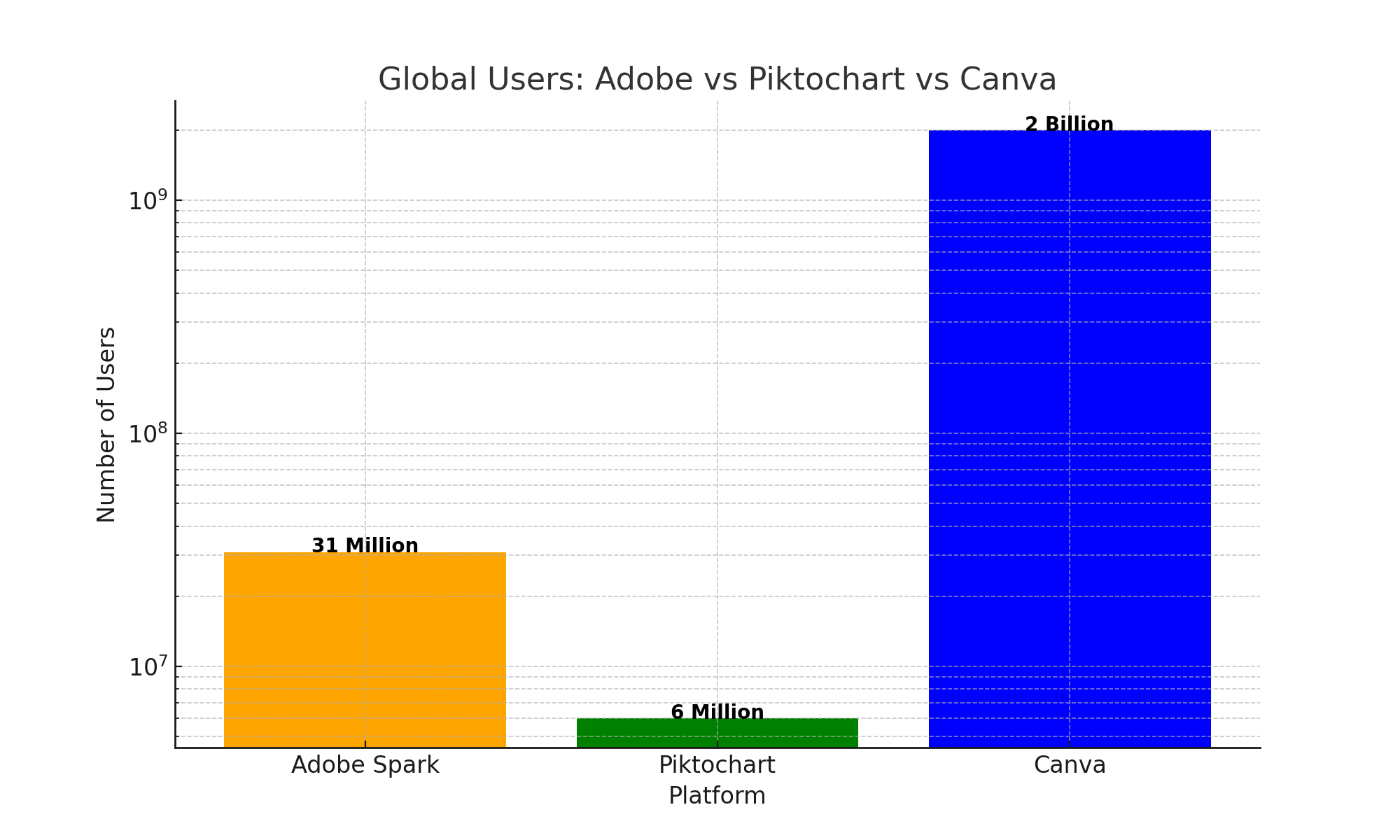
Piktochart: The Infographic Ace (Over 6 million users) [Source Piktochart]
Think of Piktochart as a specialist in the art of infographics. Its collection shines with data-driven templates designed to make your information visually compelling. Whether you're presenting complex statistics or crafting an engaging explainer video, Piktochart has you covered. The overall user rating for Piktochart is 4.8 out of 5, reflecting strong customer satisfaction, and Often compared favorably against competitors like Canva for its value for money and unique features.
Strengths:
Infographic Powerhouse: Piktochart's templates are specifically designed for creating impactful infographics, complete with charts, graphs, and data visualization tools.
Branding Consistency: Piktochart allows you to create branded templates, ensuring all your visuals maintain a consistent look and feel.
Free Plan for Personal Use: The free plan caters well to personal projects, offering a decent selection of templates and features.
Weaknesses:
Limited Template Range: Compared to Canva, Piktochart has a smaller overall template library.
Less User-Friendly Interface: Piktochart's interface might have a steeper learning curve for complete beginners.
Limited Free Plan Customization: The free plan restricts customization options, including branding elements and exporting capabilities.
Nonetheless Piktochart, despite being simpler than some professional tools, it holds a strong position in the market due to its user-centric design.
The Adobe Spark (Now Part of Adobe Creative Cloud Express) Strikes Back! (Over 31 million total Adobe Creative Cloud users) [Insider Intelligence]
Remember Adobe Spark, the once-independent champion of social media graphics? It's back, reborn as part of the Adobe Creative Cloud Express suite! While not a dedicated template platform, Adobe offers a compelling alternative with its focus on creating high-quality, dynamic visuals.
Interesting to know that Adobe employs over 29,000 people globally, with about 13,500 based in the United States (Skillademia).
and get this, 33% of Adobe’s global workforce are women, and underrepresented groups make up nearly 11% of the U.S. staff
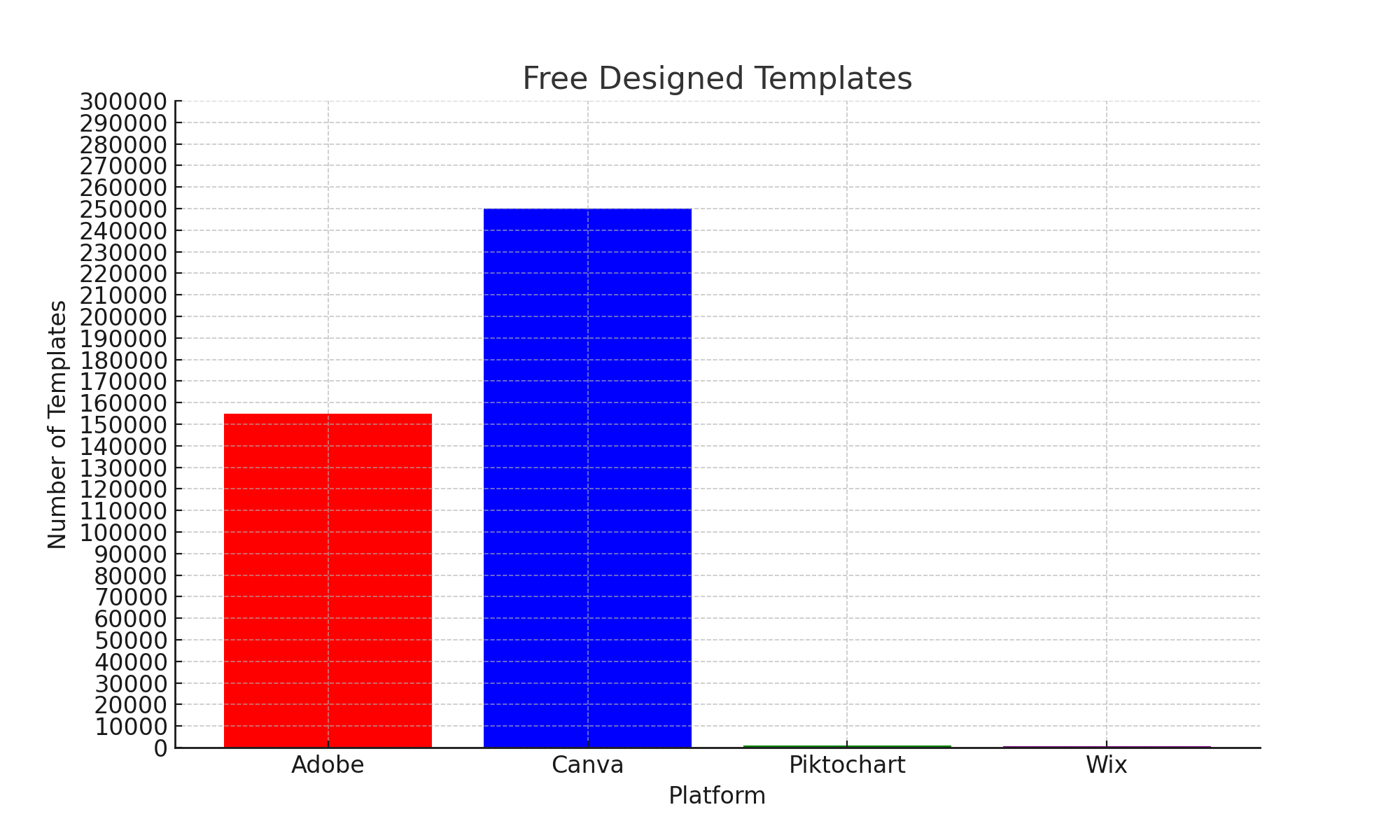
For seconds, let's dive into the world of free designed templates across various platforms, shall we? It’s pretty fascinating how each platform offers a treasure trove of resources for creatives and professionals alike.
Take Adobe, for instance, with over 155,000 templates available—it’s a robust resource for anyone looking to enhance their projects.
Moving on to Canva, this platform really ups the ante with over 250,000 templates! It's a favorite for its user-friendly interface and vast selection.
Then there's Piktochart, which might seem modest with over 1,000 templates, but it's a go-to for users focused on infographics and visual storytelling.
And let’s not overlook Wix, providing over 800 templates, ideal for those venturing into web design. Each platform has its unique strengths, making creative work accessible and fun for everyone involved!
Adobe Strengths continued:
Seamless Integration with Adobe Ecosystem: For existing Adobe users, Creative Cloud Express seamlessly integrates with other Adobe tools for a unified creative workflow.
High-Quality Assets: Adobe offers access to premium stock photos, fonts, and design elements, taking your visuals to the next level.
Animation Tools: Creative Cloud Express offers basic animation tools to create engaging social media content or short video presentations.
Weaknesses:
Limited Free Plan: The free plan offers a bare minimum of features and templates compared to the paid options.
Steeper Learning Curve: For beginners unfamiliar with the Adobe ecosystem, the interface might require more time to master.
Focus on Short-Form Content: Creative Cloud Express excels in creating social media graphics and short videos, but it might not be ideal for complex infographics or lengthy presentations.
Who Wins the Template Throne? It Depends on Your Quest!
So, who emerges victorious in this battle of the templates? The truth is, there's no single champion. It all depends on your specific needs and creative goals:
For Beginners: Canva's intuitive interface and vast free plan make it an excellent choice for those starting their design journey.
For Infographics & Data Visualization: Piktochart reigns supreme with its specialized templates and tools for creating impactful data-driven visuals.
For Existing Adobe Users: Adobe Creative Cloud Express offers a seamless workflow within the Adobe ecosystem, with premium assets and basic animation capabilities.
For Social Media Graphics & Short Videos: Both Canva and Adobe Creative Cloud Express shine in this realm, offering trendy templates and tools for quick and eye-catching social media content.
For Budget-Conscious Creators: Canva's free plan is a generous starting point, while Piktochart's free plan caters well to personal projects.
Beyond the Big Three: Exploring Hidden Gems!
The world of design templates extends beyond these three giants. Here are some up-and-coming platforms to explore:
Stencil: Focuses on creating social media graphics and marketing materials, offering a free plan and a user-friendly interface.
Snappa: Known for its vast collection of social media templates and ease of use, ideal for quick content creation.
Visme: Caters to a broader range of needs, offering templates for presentations, infographics, and social media content.
Alrighty, fellow industry movers and shakers! Feeling like a total boss in your field, but media kit creation leaving you scratching your head?
The following video is your one-stop shop! We'll be diving into the world of media kits, showing you how to create a professional template. (even if you're a total Canva newbie) This way, you can strut your stuff and land those juicy media placements. It's like your online resume on steroids, except way cooler (and way less likely to make you list your high school cafeteria job)
Pro Tips for Template Savvy Creators:
Don't Be Afraid to Mix and Match: Experiment with different platforms to find the templates that best suit your needs.
Focus on Customization: Don't be limited by the template – tailor it to your brand and message with custom colors, fonts, and images.
Invest in Premium Assets: Consider a paid subscription if you need access to premium photos, fonts, and design elements.
Stay Updated: Template libraries are constantly growing, so keep an eye out for new trends and exciting additions.
The Final Verdict: The Power is in Your Hands!
There's no singular "best" template platform. The choice ultimately depends on your creative vision, budget, and level of experience. With this guide in hand, you're well-equipped to navigate the design jungle and find the perfect template partner to transform your creative dreams into stunning visuals. Now go forth, fellow creators, and conquer the world with your visual storytelling!
Bio: Stuck in a digital marketing dead end? Tired of endless searches for "digital marketing agency near me"?
Unlimited Exposure Online can be your one-stop shop! For nearly 3 decades, we've built over 1400 beautiful and budget-friendly eCommerce websites in Toronto (think online shops that wow!).
But guess what? We're also video marketing ninjas now! We use short video magic to boost your digital footprint and get you noticed.
Ready to ditch frustration and see real results? Let's chat! We'll work hand-in-hand to craft a video marketing strategy tailored just for you. Our services are flexible, so you only pay for what you need. Reach out today and let's unlock your online potential!
