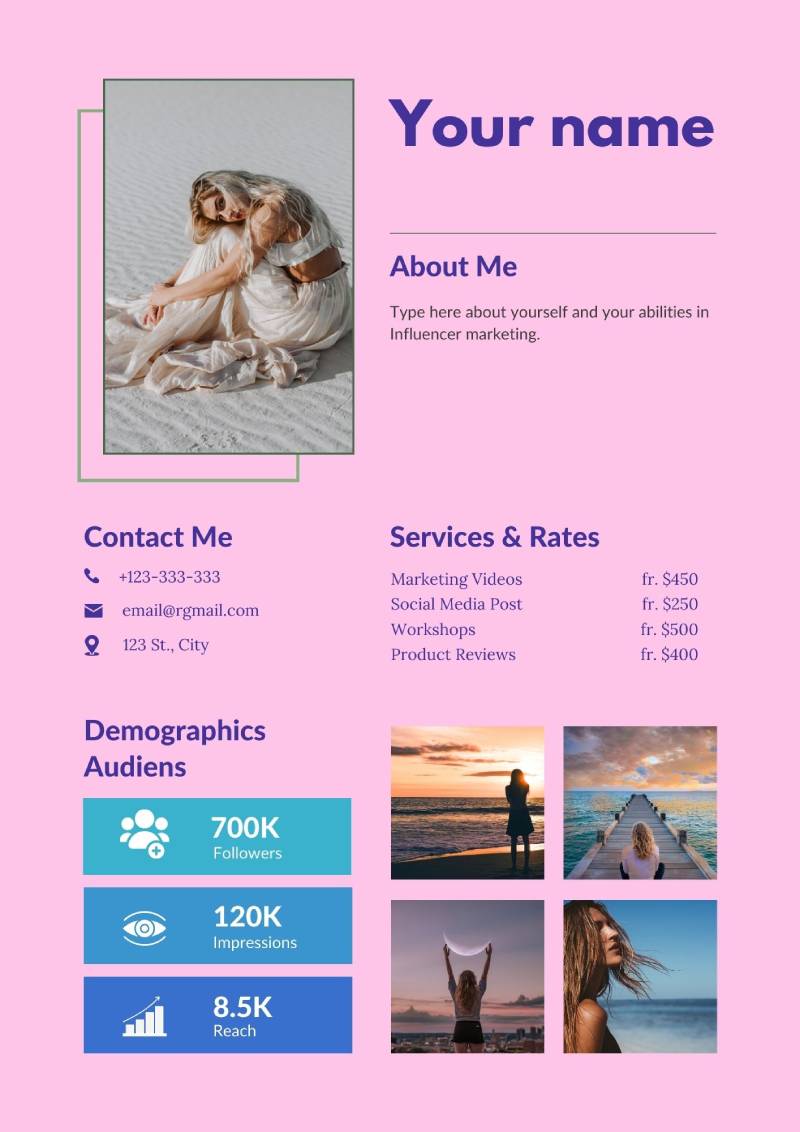How to customize Canva templates
Canva is a fantastic tool that has revolutionized the way people approach graphic design, making it accessible for everyone, from beginners to seasoned professionals.
What sets Canva apart is its user-friendly interface and the abundance of resources it provides, which includes a vast library of free templates.
When you dive into Canva, you'll find templates for just about everything—social media posts, presentations, flyers, and much more.
These templates are not just bare-bones outlines; they're stylish, well-designed starting points that can inspire your project or be used just as they are.
They serve as a springboard for creativity, allowing users to modify colors, fonts, and images to suit their specific needs or brand identity.
The beauty of using Canva's free templates lies in their flexibility. You can select a template that closely matches what you need, and within a few clicks, customize it to perfection.
This is particularly useful for those who need to maintain a consistent visual style across various platforms but might not have the time or expertise to create something from scratch.
Furthermore, Canva keeps its template library fresh by continually adding new designs that reflect current trends and styles.
This means you can always find something modern and up-to-date, which is especially beneficial for marketing materials that need to grab attention and make a strong impression.
Whether you're looking to design a sophisticated business card, a vibrant poster for a community event, or an engaging Instagram post, Canva’s free templates provide a quick and easy way to achieve professional-looking results.
Watch this 2 minutes video where we'll walk you through, step by step, How to create your own free template on Canva.
It’s a game-changer for people looking to enhance their visual content without investing heavily in design software or professional services.
There are tons of free templates online that can totally transform your visual content without the need to spend big on fancy design software or professional help. Ready to dive in and customize your first template? Just watch the video, click on any of the templates below, and start creating amazing Canva designs!