
How fast should a Toronto business website load in 2025?
Aim for under 2 seconds total load on key pages, with ~1.3–1.8 seconds as a healthy goal. Faster pages keep visitors, earn trust, and convert more especially on mobile across Toronto and the GTA. If you’re over 3 seconds, you’re likely losing calls and form fills you should be winning.
Table of contents
Intro
Speed isn’t about chasing a perfect score; it’s about respecting your visitor’s time. Someone in Toronto, Etobicoke, or Scarborough finds you on Google, taps your link, and decides within seconds whether to stay or bounce. We’ve seen the difference a faster page makes: longer reading, more button clicks, and more booked calls. The good news: big wins don’t require a full rebuild. In this guide we’ll give you sensible targets, a way to test speed without getting lost in tech terms, and a set of fixes that deliver real, visible improvements. We’ll also share a short plan you can run this week to prove the results to yourself and your team.
Key takeaways
-
Targets: sub-2 seconds on key pages; ~1.3–1.8s is excellent for 2025.
-
Think mobile first: most local discovery happens on phones.
-
Test smart: check multiple pages and use two tools; look for patterns, not just one score.
-
Start simple: images, scripts, caching/CDN, hosting then retest.
-
Track outcomes: don’t stop at scores watch calls, forms, and time on page.
What does “fast enough” mean in 2025 for real people on phones in the GTA?
“Fast” is how the page feels on a typical phone after dinner in North York, or on the GO train through Pickering. Under 2 seconds is the “safe line.” Below ~1.8 seconds feels snappy; people scroll and interact. Over 3 seconds, many visitors give up.
Plain-English signs your site feels fast:
-
The first screen appears quickly no blank white screen.
-
The page doesn’t jump around as images load.
If any of those feel off, you’ll feel it in lower calls and inquiries no analytics degree required.
Why speed changes sales, not just “scores”
Two simple reasons:
-
Trust: A slow site feels risky. People hesitate to enter their info or call. A fast page gives confidence (“these folks are on top of things”).
-
Momentum: When a page loads quickly, visitors keep moving scrolling, tapping, reading. That momentum leads to enquiries.
Yes, Google’s systems care about speed signals but the biggest effect is human. Faster pages convert better from your Google Business Profile, ads, and social clicks. If you improve speed and change nothing else, you’ll usually see more calls and form submissions from the same traffic.
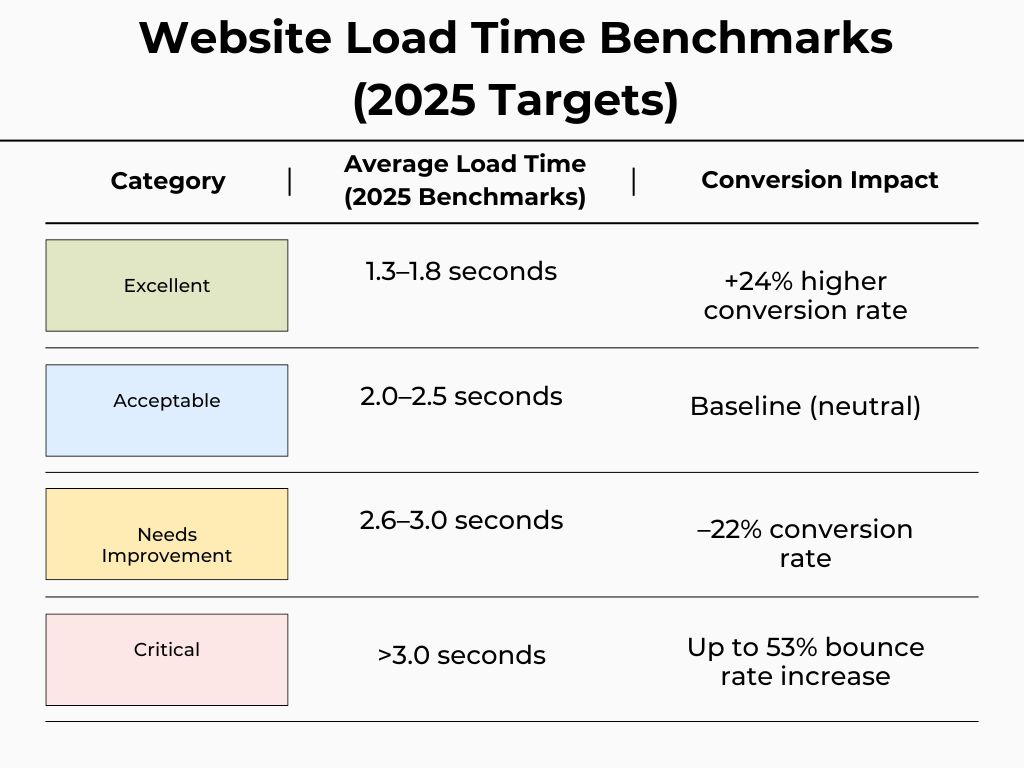
Homepage vs. service pages: what to target and why
Treat pages differently:
-
Homepage: set the standard. Aim for ≤1.5s on mobile. Many people land here first from brand searches.
-
Top service pages: make them your fastest pages. These are where “ready to hire” visitors arrive from GBP and ads. Strip anything that doesn’t help a decision.
-
Blog posts: still important, but you can tolerate ~2 seconds if the content is strong and the layout is clean.
Tip: If you serve Richmond Hill and Ajax, ensure the pages your GBP posts link to are especially quick. “Intent traffic” deserves your fastest experience.
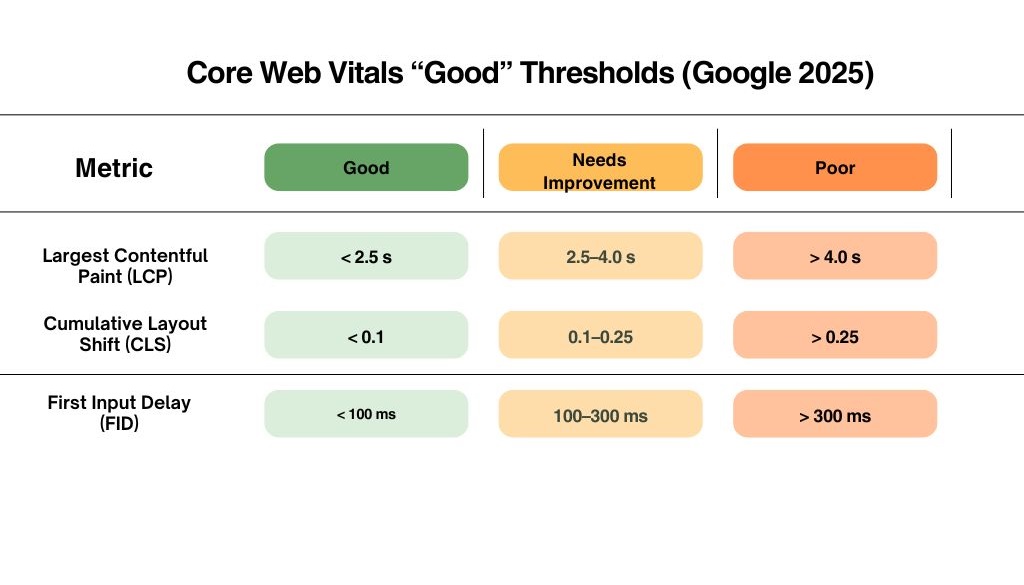
How to test speed properly (and read the results without jargon)
Use two tools so you see patterns instead of chasing a single number:
-
PageSpeed Insights (mobile) good at highlighting issues and “Core Web Vitals.”
-
GTmetrix (Toronto server) choose the Toronto test location to mirror local conditions.
(WebPageTest is also great if you want filmstrips; optional for most teams.)
Test like this:
-
Pick three pages: homepage, a top service page, and a blog post.
-
Test mobile first. That’s where most local traffic starts.
-
Run two or three tests each and average the results.
-
Fix one thing at a time, then retest the same way so you know what helped.
How to read the results:
-
Fully loaded time: keep it under 2s on key pages.
-
Largest Contentful Paint (LCP): this is “main content appears.” Try to get it under ~2.5s on mobile.
-
Cumulative Layout Shift (CLS): if the page jumps around, fix image sizing and sticky headers.
-
Requests/Size: the page should load as few files as practical, kept lean.
If you only remember one thing: change one variable, then test again. Review the performance metrics highlighted in the image below and ensure their values are within the acceptable 'Good' thresholds. Specifically, prioritize getting the Core Web Vitals below their designated standard numbers
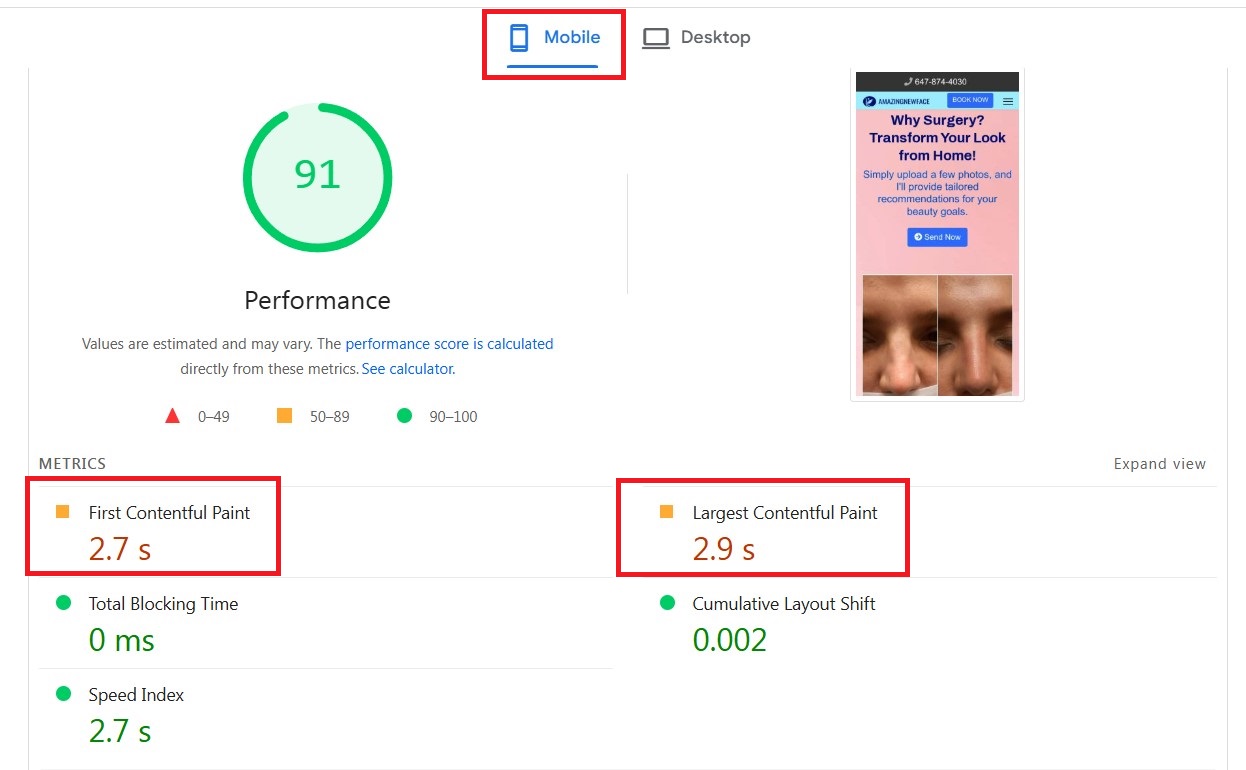
Feeling stuck after compressing images and delaying scripts? Let’s run a quick website speed optimization audit in Toronto and show you exactly how to hit sub-2-second loads on mobile.
Practical fixes you can do this week (beginner → advanced)
You don’t have to be a developer to get real results. Work through these in order, retesting after each step.
A) Beginner wins (non-technical)
-
Compress images:
-
Re-export large images at the size they’re actually displayed (e.g., hero images ~1600–1920px wide; content images ~1200px; thumbnails smaller).
-
Save as WebP if your CMS supports it.
-
Use a free tool like TinyPNG/Squoosh; aim for 60–80% smaller without looking blurry.
-
Add alt text that describes the image and the context (e.g., “before-after website speed results for a Toronto clinic”).
-
Lazy-load below-the-fold images:
-
Most modern CMSs can do this automatically. The first screen loads fast; off-screen images wait until the visitor scrolls.
-
Trim heavy sections above the fold:
-
Avoid auto-playing videos at the very top. If you want motion, use a lightweight GIF-style loop or a still image with a “Play” button below the fold.
-
Clean up plugins and apps:
-
Deactivate anything you don’t use (sliders, galleries, pop-ups). Every extra plugin means more code to load.
-
If two plugins do similar jobs (forms, caching, SEO), keep the faster one and remove the other.
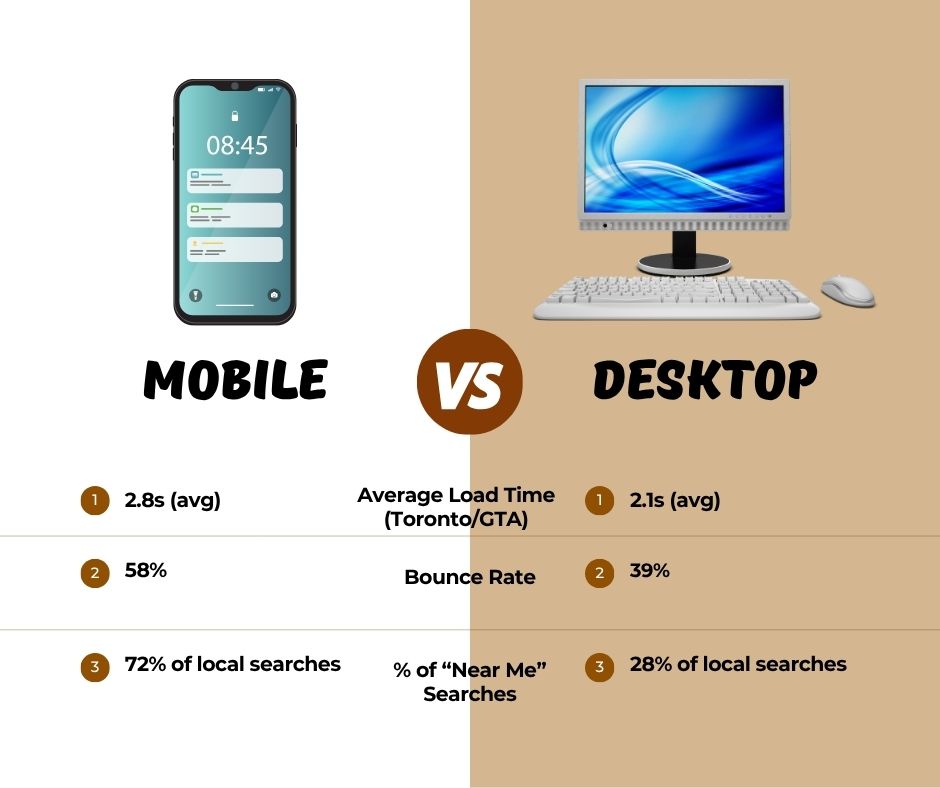
B) Intermediate wins (light tech or a helping hand)
-
Defer heavy scripts:
-
Marketing pixels and chat widgets can wait until after the main content appears. Many speed plugins offer a “defer” or “delay” option.
-
If a script isn’t mission-critical for the first screen, delay it.
-
Caching + CDN:
-
Caching stores a ready-to-serve copy of your page so it loads faster for repeat visitors.
-
A CDN (like Cloudflare or Bunny) serves images and files from a server closer to the user more helpful across the GTA and beyond.
-
Turn on basic caching and a CDN with default settings first. Measure, then fine-tune.
-
Font strategy:
-
Use system fonts or one well-chosen web font.
-
Preload your primary font file if your developer can help.
-
Avoid loading full font families if you only use two weights.
C) Advanced wins (developer recommended)
-
Critical CSS / removing unused CSS: deliver only the CSS needed for the first screen; load the rest later.
-
Server/hosting upgrades: shared plans can throttle you at busy times. Switching to a faster plan or host often yields instant wins.
-
Image CDN / responsive images: serve the right size per device automatically.
-
Code cleanup: combine small files, remove unused libraries, and simplify complex page builders.
-
Website Update vs. Redesign vs. Rebuild: What’s Worth Your Time (and Money)?
-
Local SEO + AEO: Preparing for AI to Replace Google Maps Clicks
Case snapshot: a simple 7-day plan for a Toronto site
Here’s a quick plan we’ve run with local businesses. It shows how small steps stack up.
Day 1 Baseline:
Test three pages (home, top service, a blog). Record mobile load time, LCP, and page size. Screenshot results for before/after proof.
Day 2 Images:
Re-export the top 10 images used on those pages. Convert to WebP if possible, compress, and re-upload. Retest.
Day 3 Above-the-fold cleanup:
Replace any auto-playing hero video with a still image (or move the video below the fold). Ensure the first screen shows a clear headline and a single CTA. Retest.
Day 4 Lazy-load & script delay:
Enable lazy-loading for off-screen images, and delay non-essential scripts (chat widgets, sliders, some marketing tags). Retest.
Day 5 Caching & CDN:
Turn on a basic caching plugin and connect a CDN (start with defaults). Retest. If something breaks, roll back one change at a time and re-apply carefully.
Day 6 Plugin diet:
Remove duplicate/unused plugins. If two do the same job, keep the lighter one. Retest.
Day 7 Outcome check:
Compare before/after metrics. Then look past “scores”: review calls, form fills, and time on page from those pages. If those improved, you’ve moved the needle where it matters.
What we typically see from this week: “feels faster” first screen, fewer layout jumps, and noticeably more button taps especially on mobile visitors from Google Business Profile.
FAQs
1) What’s a realistic speed target for 2025?
Under 2 seconds on your key pages, with ~1.3–1.8 seconds as an achievable sweet spot if you handle images, scripts, and caching. Don’t chase a perfect score; chase a page that feels instant.
2) Which pages should I fix first?
Your homepage and top service pages the pages linked from GBP and ads. That’s where high-intent visitors land and decide to call or bounce.
3) How often should I test speed?
Quarterly is fine for most teams, and any time you change themes, add heavy plugins, publish image-heavy pages, or add new tracking tags. Seasonal businesses should test before peak months.
4) What slows sites down the most?
Oversized images, third-party scripts (sliders, chat, trackers), cheap hosting during busy hours, and too many plugins trying to do the same job.
5) Do I need a developer to get faster?
Not for the first wins. You can compress images, lazy-load, trim above-the-fold content, and enable caching/CDN. If results stall, bring in a developer to tune code/hosting.
6) Will a CDN help a local Toronto site?
Usually yes. Even in the GTA, a CDN can reduce spikes and smooth performance when traffic surges. It’s low effort for a solid gain.
7) How do I know the fixes matter beyond “scores”?
Track calls, form fills, and time on page from the pages you sped up. If those go up, the work paid off. We recommend adding UTM tags to GBP and social links so you can see which channels benefit most.
8) Is mobile more important than desktop now?
For local intent, yes. Most “near me” discovery starts on phones. Make your first screen clear and light; keep tap targets big and responsive.
Summary
Speed is a customer experience problem with a technical solution. If your pages open quickly and don’t jump around, people read, trust, and act. In 2025, set a simple goal under 2 seconds on key pages, ~1.3–1.8s if you can. Test three pages, fix images first, delay heavy scripts, enable caching/CDN, and clean up plugins. Retest, then look at outcome’s calls, forms, and on-page engagement. Treat this as a monthly hygiene habit, not a one-time project, and you’ll see compounding gains across Toronto and the GTA.
Why Choose Unlimited Exposure Toronto/GTA Digital Marketing Partner
We help local businesses win real customers with fast websites, clear content, and measurable results. Search is changing voice assistants and AI summaries are now part of the journey so we build pages and profiles that answer real questions, load quickly, and convert.
Inbound Marketing (Backlink Outreach & Guest Posting)
What we do: Find relevant Toronto/GTA sites, pitch useful articles, and earn quality backlinks to your pages.
Result: Stronger authority and higher rankings that bring you steady, qualified traffic.
Local SEO (Voice Search Optimization)
What we do: Optimize your Google Business Profile, categories, Services, reviews, and city pages; add voice-friendly FAQs.
Result: You show up for “near me” searches and voice queries on Google, Siri, and Alexa more calls and direction requests.
Web Development (Mobile-First, Fast, Secure)
What we do: Build or refine your site for speed, clarity, and conversions clean code, quick pages, simple paths to contact or book.
Result: A site that feels instant on phones and turns more visitors into customers across Toronto and the GTA.
Content Marketing (Blogs, FAQs, Guides)
What we do: Create helpful, plain-language content with clear answers, local examples, and internal links structured for AI Overviews.
Result: More qualified visitors from search, longer reading times, and easier paths to your service pages.
Social Media Marketing (Organic + Paid)
What we do: Plan content, produce posts, and run targeted boosts/ads that match your offers and local audience.
Result: Consistent reach and engagement that drives profile visits, site clicks, and inquiries.
Video Marketing (Short-Form & YouTube SEO)
What we do: Script, shoot/edit, and optimize short videos and YouTube content; add captions, thumbnails, and on-page embeds.
Result: Higher attention and trust more people watch, click through, and contact you.
Chatbots & AI Implementation
What we do: Set up chatbots to answer common questions, capture leads, and book calls plus smart automations for follow-ups.
Result: 24/7 response and more leads from visitors who would have left without contacting you.
Paid Advertising (Google & Meta)
What we do: Build high-intent campaigns with tight targeting, matching landing pages, and clear tracking/UTMs.
Result: Predictable leads at a target cost, with reports that show exactly what’s working.
Ready to make your pages feel instant for local customers searching on phones across the GTA? Book a call and we’ll outline a simple plan to improve Core Web Vitals for small businesses without a full rebuild.
