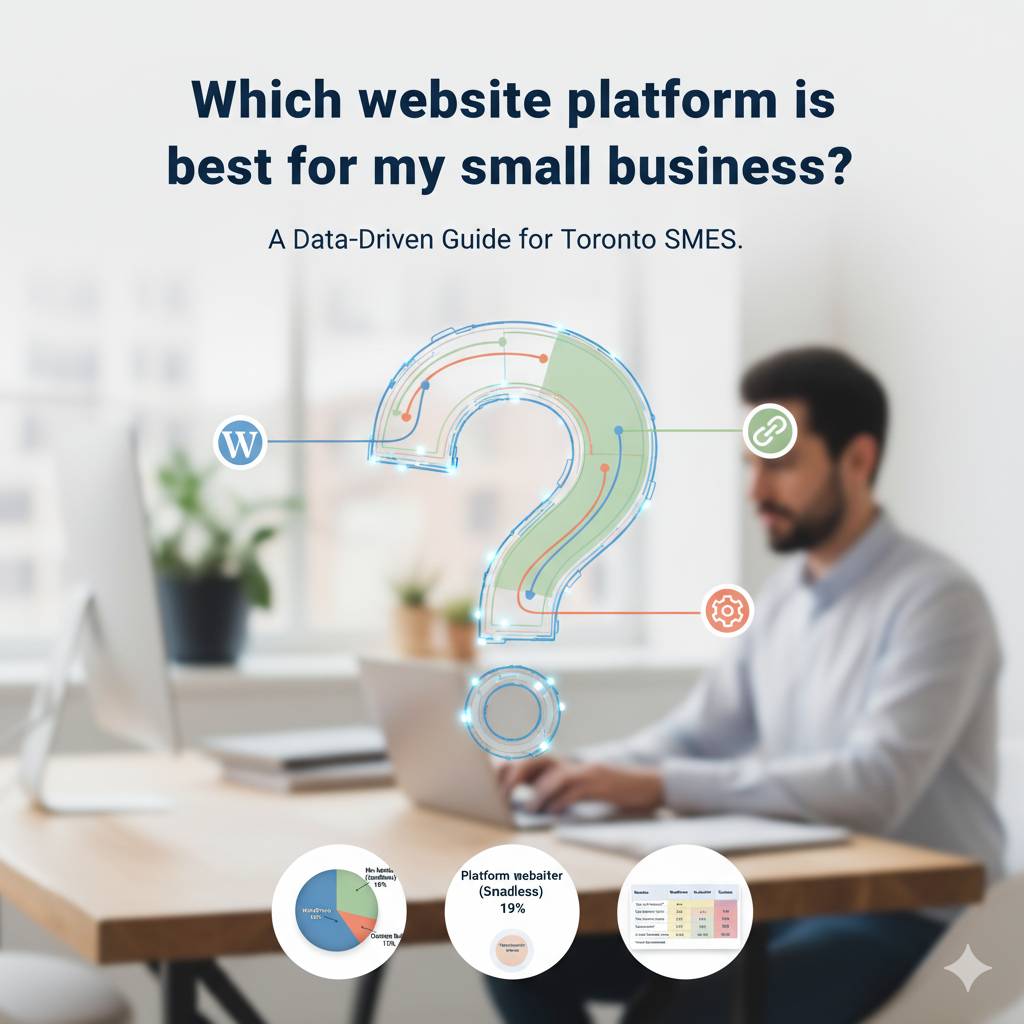
Which website platform is best for my small business WordPress, headless, or custom?
Most small businesses should start with WordPress for cost, flexibility, and SEO. Choose headless when you need top-tier speed, multi-channel content, or app-level features. Go custom when your workflows, security, or integrations are unique. Match the platform to traffic goals, content cadence, in-house skills, and maintenance budget.
Table of contents
Key takeaways
-
Default to WordPress unless you have strong reasons not to.
-
Upgrade to headless for speed at scale, multi-channel publishing, or complex UI.
-
Choose custom when workflows, security, or integrations are specific to you.
-
Platform matters, but clarity, speed, and content win more deals than tech labels.
What’s the real difference between WordPress, headless, and custom?
WordPress (traditional CMS): Content and design live together. You edit pages in a dashboard; the site renders those pages directly. Strengths: fast setup, huge plugin library, great SEO options, easy authoring.
Headless: Content lives in a CMS, but the front end is a separate app (often Next.js/Nuxt). An API connects them. Strengths: excellent performance, multi-channel content (web, app, kiosks), modern developer workflow.
Custom: Everything is tailored database, admin, front end, integrations. Strengths: precise control, security posture, and features that off-the-shelf tools can’t handle. Requires more engineering and ongoing ownership.
Imagine you're building with LEGOs! A regular website builder is like a special LEGO kit where the instruction manual and the finished house are all glued together.
A Headless CMS is different: it's like having a big, organized box of all your LEGO bricks (the backend) but without the instruction manual for the finished house (the head).
This is because the content management and storage are kept separate, or decoupled, from what people actually see. Instead of a pre-built house, you use a special delivery service called an API (Application Programming Interface) to send the bricks your words, pictures, and data to any other place you want to build with them, like a website, a mobile app, or even a smart fridge.
This lets you build anything you can imagine without being stuck with one set of instructions!
Which platform fits Toronto small businesses best (and why)?
For most local business’s clinics, trades, restaurants, agencies WordPress is the best starting point. It gets you live quickly, supports blogs and landing pages, and can be tuned for speed with a modern theme and decent hosting. It’s cost-effective, your team can update content, and you can connect common tools in minutes.
Real example: moving a North York clinic from a heavy page-builder to a lean block theme reduced mobile LCP from 4.4s → 2.4s and increased form submissions without touching ad spend.
Choose headless when your content needs to live in multiple places (website + app), you publish often, or you want app-level speed and component control. We’ve seen Richmond Hill retailers trim TTFB by ~40% and unify product content across channels with a headless stack.
Pick custom when your business rules are non-negotiable: gated client dashboards, complex quoting, SSO, audit trails, or regulated data. A Thornhill finance firm reduced manual ops emails by ~60% after a custom portal centralised workflow.
Is headless worth it for speed, SEO, and scale?
Speed: A well-built headless front end can feel instant especially on mobile thanks to modern bundling, edge caching, and image optimization. That helps conversions and Core Web Vitals.
SEO: Great on both WordPress and headless, as long as you handle the basics: clean HTML, canonical URLs, sitemap, structured data, fast pages, and consistent internal linking. Headless requires a bit more setup but gives you very clean control.
Scale: If you’re growing into multi-location with dozens of landing pages, headless can keep content organized, enforce design rules, and publish fast. If you post monthly and have a small site, WordPress is simpler and more than enough.
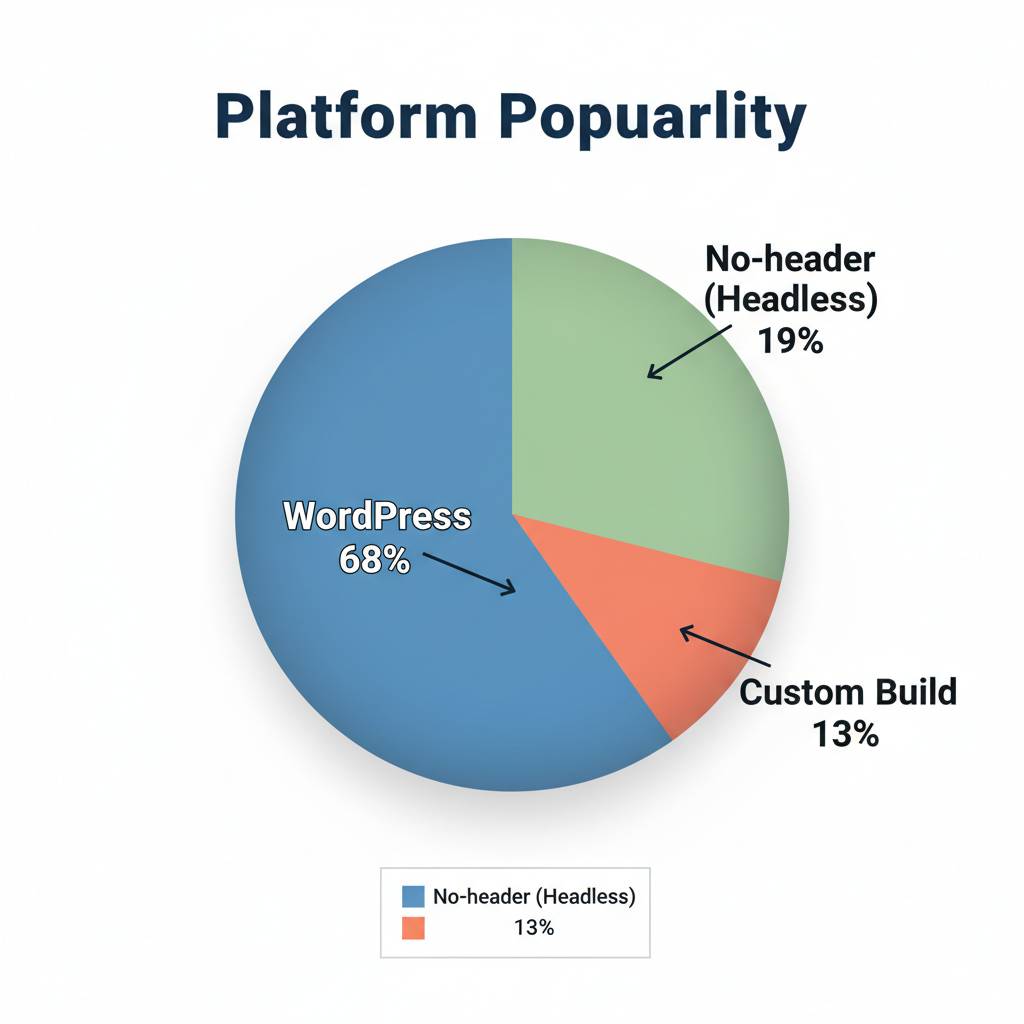
When does a custom build make business sense?
-
Unique workflows: bookings tied to inventory, role-based portals, or complex quoting.
-
Security/compliance: industry-specific risks, strict audit trails, SSO, or advanced permissions.
-
Deep integrations: legacy ERPs, data lakes, or multi-system automations that off-the-shelf tools can’t do well.
Custom is an investment. It pays off when the platform itself becomes a competitive advantage (e.g., self-serve client dashboards or proprietary calculators). If your needs are standard pages, posts, lead forms stick with WordPress or headless.
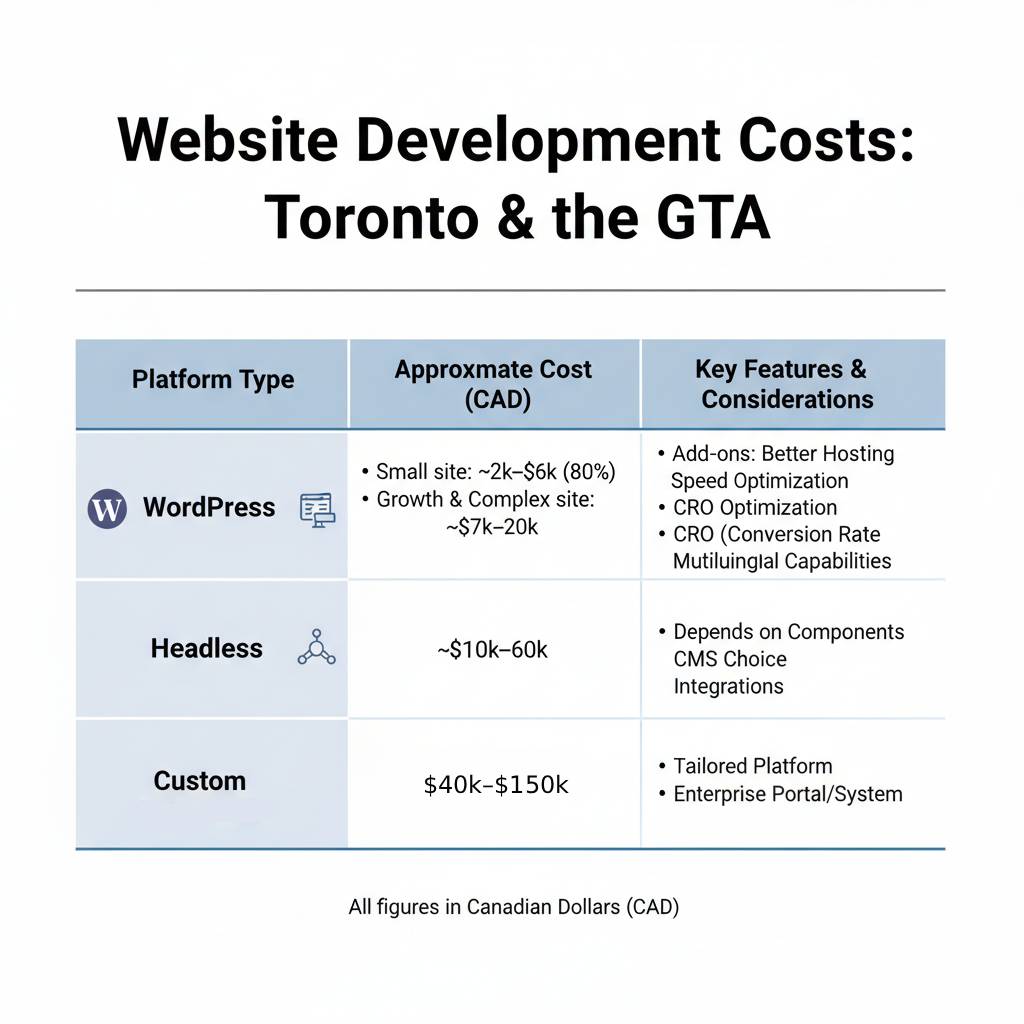
How much do websites cost in Toronto & the GTA?
WordPress
-
Small site: ~$2k–$6k (80% of the websites)
-
Growth and Complex site: ~$7k–$20k
-
Add-ons: better hosting, speed work, CRO, multilingual
Headless
-
SMB marketing site: ~$10k–$60k (depends on components, CMS, integrations)
Custom
-
Tailored platform or portal: $40k–$150k+ (phased)
-
Ongoing enhancements are part of the plan treat it like product development.
This is like deciding to build the entire car from the ground up. You design and code the engine (the content management tools and database) and the car body (the final website/app) specifically for this one car and this one trip.
Reality check: Most small businesses get the best ROI starting on WordPress, then moving to headless or custom when content volume, speed demands, or integrations justify it.
Which site type shows up most in AI/voice results?
AI Overviews and voice assistants favour useful, fast pages with clear answers, clean structure, and trustworthy signals (reviews, location cues, consistent NAP). That’s achievable on any platform (WordPress, Headless or Custom). The winning recipe:
-
Start with an Answer block on each article.
-
Keep pages fast (especially on mobile).
-
Add FAQ schema and sensible internal links.
-
Maintain consistent citations (GBP, directories).
-
Publish helpful content that real customers ask for.
Not sure which path fits your goals? Let’s map it together. Book a platform fit chat for Toronto small businesses and we’ll compare WordPress vs headless vs custom against your budget, team capacity, and growth targets. You’ll leave with a simple plan timelines, costs, and the fastest way to hit Core Web Vitals without wasting dev hours.
FAQs
Is WordPress still good for SEO in 2025?
Yes. With a lean theme, solid hosting, caching/CDN, and an SEO plugin for metadata/sitemaps, WordPress ranks very well. Focus on real content, speed, internal links, and local signals (GBP, citations).
Can I start on WordPress and switch to headless later?
Absolutely. Keep stable URLs, set 301s where needed, and migrate content via API/exports. Maintain canonicals and test key pages in Search Console after launch.
Which platform is most secure?
Security depends on setup. Managed WordPress with updates, WAF, and least-privilege access is strong. Headless reduces the public attack surface but adds API responsibilities. Custom lets you enforce tighter controls if you budget for it.
What if my team isn’t technical?
WordPress is easiest for editors. Headless and custom need more developer support. If you want speed without complexity, use WordPress with a modern theme and a page library your team can reuse.
How do platforms impact site speed?
All can be fast. WordPress benefits from trimming plugins, optimising images, and caching. Headless lets you fine-tune performance at a component level. Custom can be the fastest when engineered well but plan for ongoing tuning.
What’s the best path for multi-location businesses in the GTA?
Start with WordPress + a repeatable location page template. If publishing volume or complexity grows, move to headless for centralized content and faster deployments across locations.
Ready to make your pages feel instant for local customers on their phones across the GTA?
Book a quick call and we’ll outline a simple, practical plan to improve Core Web Vitals and conversions without a full rebuild.
Summary
Your platform should match your goals, team, and budget. WordPress covers most small business needs with great SEO and low overhead. Headless shines for speed at scale and multi-channel publishing. Custom fits when your workflows and integrations drive the business. Whatever you pick, keep pages fast, content useful, and structure clear that’s what wins customers across Toronto and the GTA.
Why Choose Unlimited Exposure -Toronto/GTA Digital Marketing Partner
We help local businesses win real customers with fast websites, clear content, and measurable results. Search is changing voice assistants and AI summaries are part of the journey so we build pages and profiles that answer real questions, load quickly, and convert.
With nearly three decades in the GTA, our approach is simple: make your brand easy to find, fast to load, and easy to trust.
Inbound Marketing (Backlink Outreach & Guest Posting)
What we do: Find relevant Toronto/GTA sites, pitch helpful articles, and earn high-quality backlinks to your pages.
Result: Stronger authority and higher rankings that drive steady, qualified traffic.
Local SEO (Voice Search Optimization)
What we do: Optimize your Google Business Profile categories, Services, reviews, and city pages and add voice-friendly FAQs.
Result: You show up in “near me” searches and voice queries on Google, Siri, and Alexa more calls and direction requests.
Web Development (Mobile-First, Fast, Secure)
What we do: Build or refine your site for speed, clarity, and conversions clean code, quick pages, simple paths to contact or book.
Result: A site that feels instant on phones and turns more visitors into customers across Toronto and the GTA.
Content Marketing (Blogs, FAQs, Guides)
What we do: Create plain-language content with clear answers, local examples, and smart internal links structured for AI Overviews.
Result: More qualified visitors from search, longer reading times, and easier paths to your service pages.
Social Media Marketing (Organic + Paid)
What we do: Plan content, produce posts, and run targeted boosts/ads matched to your offers and local audience.
Result: Consistent reach and engagement that drive profile visits, site clicks, and inquiries.
Video Marketing (Short-Form & YouTube SEO)
What we do: Script, film, edit, and optimize short videos and YouTube content captions, thumbnails, on-page embeds.
Result: Higher attention and trust more viewers watch, click through, and contact you.
Chatbots & AI Implementation
What we do: Set up AI chatbots to answer common questions, capture leads, book calls, and automate follow-ups.
Result: 24/7 response and more leads from visitors who would otherwise bounce.
Paid Advertising (Google & Meta)
What we do: Build high-intent campaigns with tight targeting, matching landing pages, and clear tracking/UTMs.
Result: Predictable leads at a target cost with transparent reports that show exactly what’s working.
Ready to make your website load faster and perform better for local searches across the GTA?
Book a call today, and we’ll outline a clear, cost-effective plan to improve your Core Web Vitals - no full rebuild required.
