
The Hidden Google Ads Setting That Could Slash Your Costs by 30%
If you’ve ever stared at your Google Ads bill and thought, “Where did all that money go?”-you’re not alone. Business owners across Toronto, North York, Mississauga, and beyond are feeling the sting of ad spend that vanishes without delivering much in return.
Here’s the truth: Google Ads is powerful. It’s one of the fastest ways to get in front of people who are already searching for what you offer. But here’s the catch-if you don’t tweak a specific setting that Google conveniently leaves switched on, you’re basically donating up to 30% of your budget to clicks that will never convert.
Most advertisers miss it because Google makes it look harmless. Just another checkbox. But that little box? It’s the silent killer of ad budgets.
And let’s be real-Google isn’t going to wave a flag to warn you. Why would they? More clicks for them equals more cash in their pocket. That’s why this article matters: we’re cutting through the noise and showing you exactly how to stop the bleeding.
Table of content
a. The Overlooked Setting That Impacts Your Budget
b. Understanding How Google Ads Really Works
c. The Problem with Default Settings (and Why Nobody Talks About It)
d. Common Misconceptions About Google Ads Management
e. How to Locate and Adjust the Setting
f. Practical Steps to Audit Your Account
g. The Role of Targeting in Cost Efficiency
Key Takeaways – At a Glance
For the skimmers (you know who you are), here’s the highlight reel:
-
There’s a hidden Google Ads setting that quietly wastes up to 30% of your spend.
-
The default is set to benefit Google, not you.
-
Turning it off takes less than five minutes.
-
Fixing it reduces waste, improves ROI, and makes your ad dollars actually work.
-
Once fixed, you’ll have a leaner campaign that gives you room to reinvest in strategies that actually grow your business.
a. The Overlooked Setting That Impacts Your Budget
Let’s rip the Band-Aid off. The culprit is the “Search Network with Display Select” option (though Google changes the wording every so often). By default, Google automatically checks this box when you set up a Search campaign.
Sounds harmless. In reality, this means your ads aren’t just showing up on Google search results-they’re also being served on random “partner” websites, apps, and platforms that have nothing to do with what you sell.
Here’s why that’s a problem:
-
Someone searching “best Italian restaurant Toronto”? Great click.
-
Someone accidentally tapping your ad while playing Candy Crush? Not so great.
These low-quality placements eat into your budget, inflate your click numbers, and make you think you’re getting traction-until you realize conversions are flat.
This one setting has been quietly draining businesses for years. The worst part? Most advertisers never touch it, because it’s buried and looks like a “recommended” option.
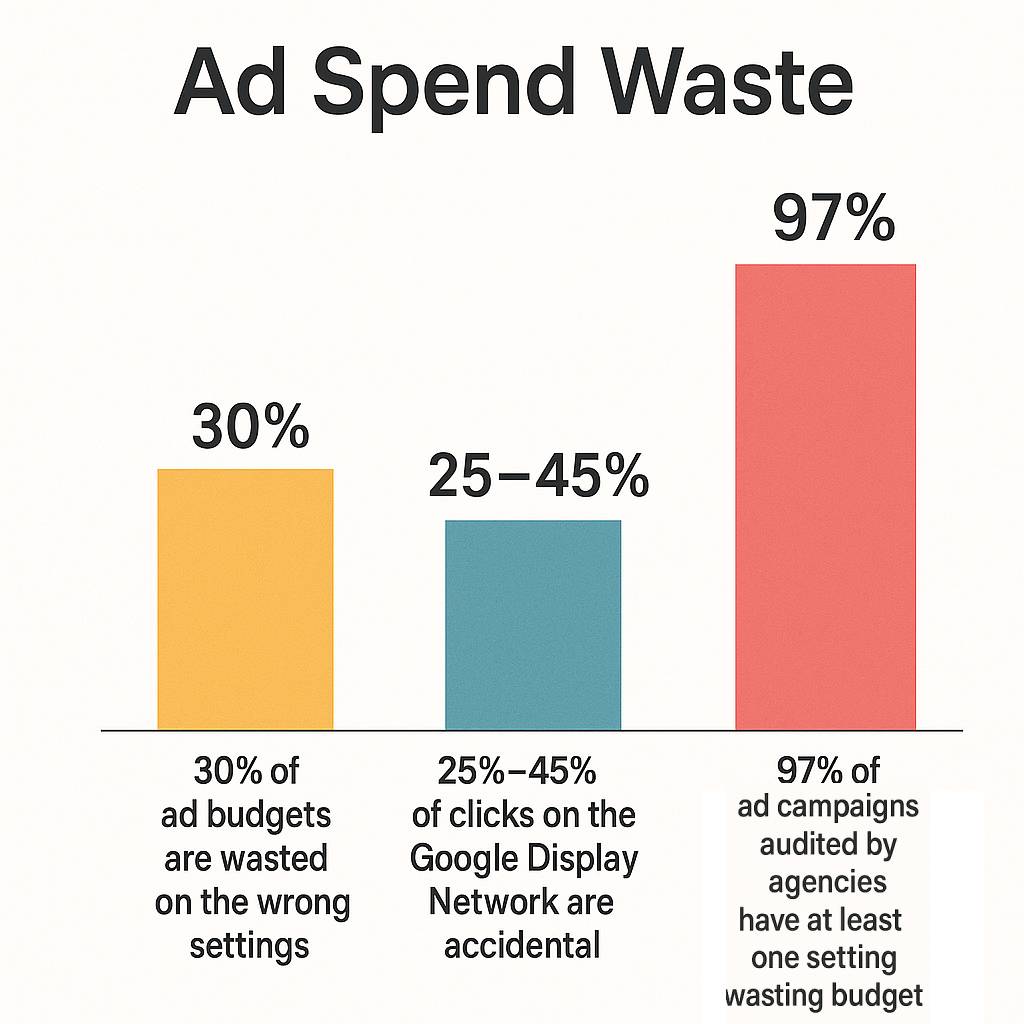
b. Understanding How Google Ads Really Works
To understand why this setting matters, you need to know how Google Ads spends your money.
The Auction System in Plain English
Every time someone types a search, an auction happens. Advertisers bid to show up, but the winner isn’t just whoever throws the most money. Google uses a mix of:
-
Bid amount (what you’re willing to pay).
-
Quality Score (how relevant and useful your ad and landing page are).
This combo decides where your ad shows up and how much you pay per click.
Where Advertisers Lose Money
The system itself isn’t broken-it’s the add-ons and settings that tilt the table. Here’s where money slips away:
-
Partner networks. You’re paying for impressions on sites where people are scrolling, not searching.
-
Broad match keywords. Your ad shows up for searches that are barely related to your business.
-
Default automations. Google loves to “recommend” changes that bump up your spend.
Think of it like booking a flight: you paid for Toronto to Vancouver, but somehow your ticket also includes three stopovers in random cities you never asked for.
c. The Problem with Default Settings (and Why Nobody Talks About It)
Defaults are sneaky. When you set up a new campaign, everything looks neat and tidy. Google even slaps a “recommended” label on settings that, surprise, tend to make them more money.
-
Automation isn’t always in your best interest. Sure, Smart Bidding and auto-applied recommendations sound fancy, but they’re designed to maximize clicks, not necessarily conversions.
-
The balance between convenience and control. Leaving Google in the driver’s seat is like letting your Uber driver decide where you’re going. You’ll end up somewhere, but probably not where you wanted.
-
Why agencies often stay quiet. Here’s the uncomfortable part: some agencies don’t call this out because wasted spend makes campaigns look active. A client sees lots of clicks and impressions and assumes progress. But clicks don’t pay the bills-customers do.
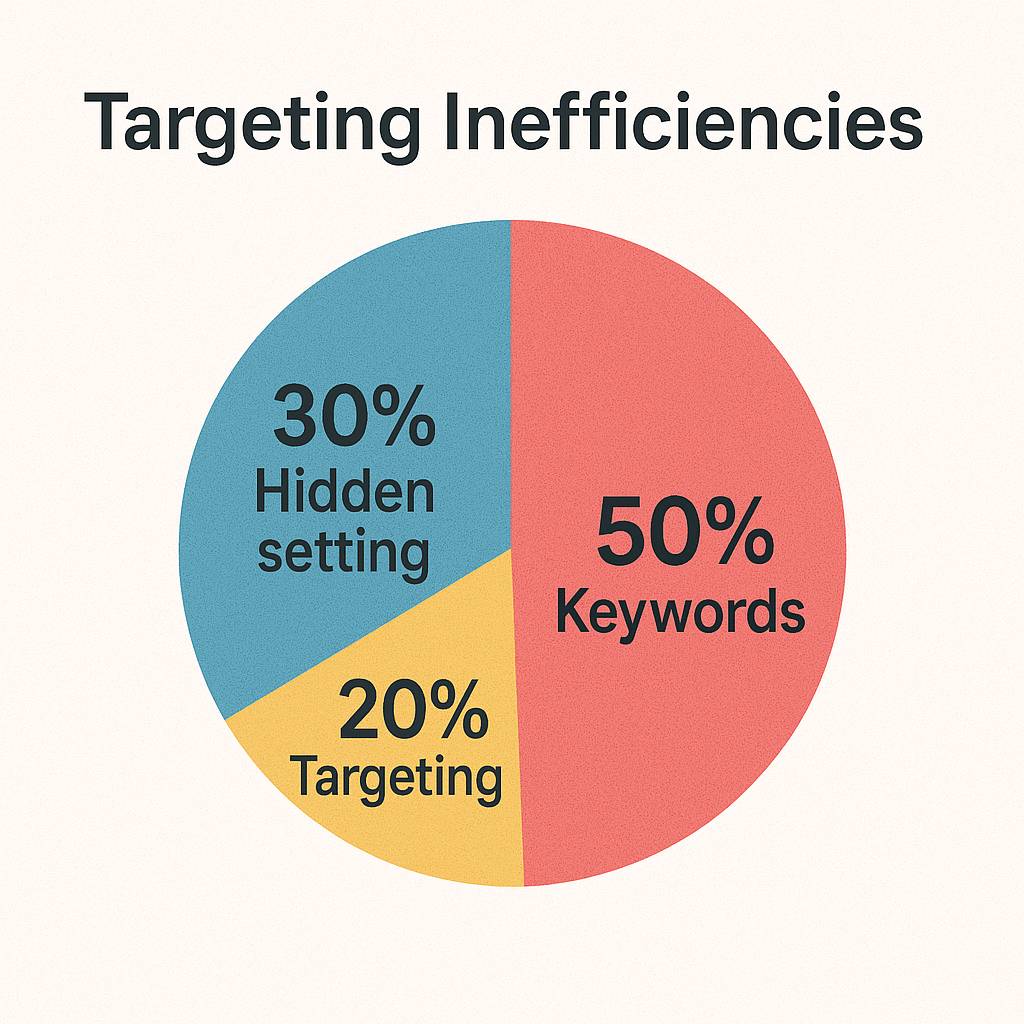
d. Common Misconceptions About Google Ads Management
Let’s bust a couple myths that keep businesses stuck:
-
“More budget = more results.” Nope. More budget just means more leaks if your settings are wrong. It’s like pouring water into a cracked bucket-you’re still losing.
-
“Set it and forget it.” Ads aren’t Netflix subscriptions. They don’t work better just because they’re running in the background. Campaigns need regular check-ins and tweaks, or you’ll be paying premium rates for weak results.
e. How to Locate and Adjust the Setting
Here’s where it gets simple:
-
Log in to Google Ads.
-
Go to your campaign.
-
Click Settings.
-
Scroll down to Networks.
-
Uncheck Display Network (and “Search Partners” while you’re at it).
-
Save.
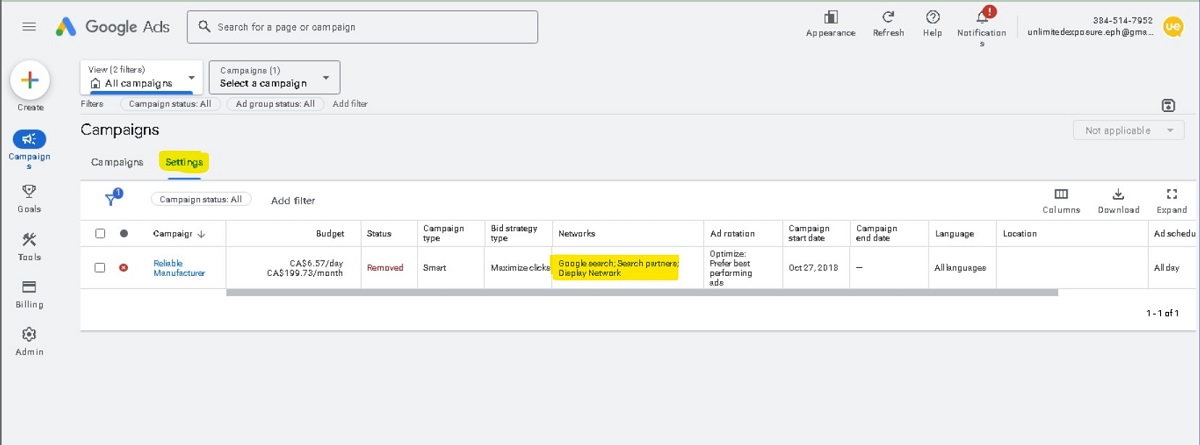
That’s it. No coding, no strategy sessions, no weeks of waiting. One unchecked box can instantly stop your money from bleeding into irrelevant clicks.
The impact? Your ads now only show to people actively searching for what you sell. It’s like moving from shouting in a crowded street to having a one-on-one conversation with someone who walked into your store.
f. Practical Steps to Audit Your Account
The hidden setting is the big one, but if you want to make your ad spend bulletproof, here’s what else to check:
-
Search Terms Report. See exactly what people typed before clicking your ad. If you sell “plumbing repair Toronto” and your ad is showing for “free DIY plumbing tips,” you’re paying for the wrong clicks.
-
Device Breakdown. If you see most of your budget going to mobile clicks but conversions are desktop-heavy, adjust your device bids.
-
Networks & Placements. Check if your ads are showing on apps, random games, or websites that have nothing to do with your business. Spoiler: they probably are.
Pro Tip: If you’re looking at your placement report and feeling a little queasy at how much money went to random apps and sites, you’re not alone. Most Toronto and GTA businesses bleed budget here without even realizing it. Want a second set of eyes on your account? Book a free Google Ads audit with Unlimited Exposure and let’s find the leaks together before they drain another dollar.
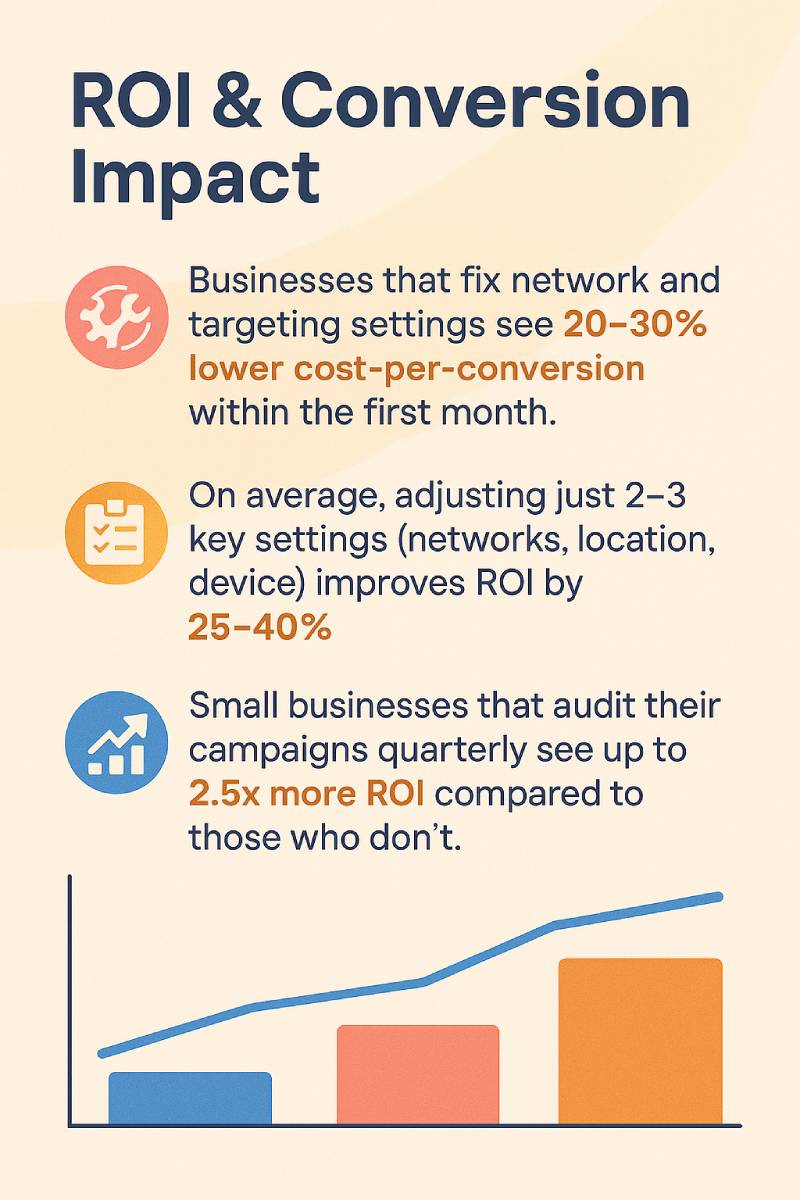
g. The Role of Targeting in Cost Efficiency
Targeting can make or break your budget. Even if you fix the hidden setting, sloppy targeting can still drain you.
-
Location settings. By default, Google shows ads to people “interested in” your location. That means someone in London (UK) googling “Toronto lawyer” could see your ad-even if they’re never going to hire you. Switch it to “people in or regularly in your location.”
-
Device & network settings. Ads showing inside kids’ mobile games? Yeah, that’s a thing. If your ideal customer isn’t a six-year-old with an iPad, it’s time to clean that up.
h. Long-Term Impact of Fixing This Setting
Here’s where it gets exciting. Saving 30% on wasted spend doesn’t just feel good-it compounds.
-
Savings reinvested. That freed-up budget can go into stronger keywords, better ad copy, or even remarketing campaigns that bring back people who almost converted.
-
ROI difference over time. Over six months, you’ve not just saved money-you’ve built a leaner, smarter account that performs better with the same budget. It’s like hitting the gym: small consistent changes add up to long-term results.
Frequently Asked Questions
1. What is the fastest way to reduce waste in Google Ads?
Start with unchecking the Display Network and Search Partners. It’s the lowest-hanging fruit with the biggest savings.
2. Why do my Google Ads get clicks but not conversions?
Because not all clicks are created equal. You’re probably targeting too broad, letting Google place your ads in places where people click without buying.
3. Does Google benefit when I overspend on ads?
Absolutely. Every click you pay for is revenue for Google. Their business model depends on maximizing clicks, not necessarily maximizing your ROI.
4. How can I tell if my campaigns are reaching the wrong audience?
Look at your search terms report. If the queries don’t match what you actually sell, you’re wasting spend.
5. Do I need to rebuild my campaigns to fix this?
Not usually. Start by fixing the settings. Rebuilding is only needed if your campaigns were poorly set up from scratch.
6. Why didn’t my agency bring this to my attention?
Some don’t know, others don’t want to admit it. Many rely on vanity metrics like “impressions” and “clicks” to prove activity, even if conversions aren’t there.
7. What’s the number one setting I should check first?
That “Networks” checkbox. It’s small but mighty in terms of cost savings.
Conclusion – Key Insights
Let’s wrap this up: Google Ads works-but only if you’re in control. Leaving default settings on is like handing your wallet to Google and hoping they’ll spend it wisely. Spoiler: they won’t.
One hidden checkbox can save you up to 30% of your budget. That’s not a theory-it’s reality. And once you stop wasting money, you’ll have room to actually grow your campaigns the right way.
Think of it this way: every dollar you save here is a dollar you can put into strategies that move the needle. That’s how you turn advertising from a gamble into an investment.
About UnlimitedExposure.com: Toronto’s Trusted Digital Ad & Marketing Agency
We’ve been in the digital trenches for almost 30 years, helping Toronto-area businesses turn clicks into actual customers (not just vanity metrics). From Google Ads to TikTok Reels, we’ve worked with service companies, creators, and local brands who were tired of “good enough” and wanted campaigns that actually deliver.
Here’s what we do best (and why Toronto businesses stick with us):
Local SEO & Google Business Profile Optimization That Gets You Seen
We optimize every one of your locations to rank in the map pack with the right categories, citations, and review strategies so customers find you fast, right when they’re ready to buy.
AI & Voice Search Optimization to Show Up in ChatGPT and Google AI
We craft structured content designed for AI assistants and voice-first discovery. If you're not showing up when people ask Siri, Alexa, or ChatGPT we’ll fix that.
Web Design & Development That’s Fast, Mobile-First & SEO-Ready
We build affordable yet performance-driven websites that load fast, look amazing on any screen, and help you rank with smart internal linking, schema, and core vitals baked in.
Paid Ad Campaigns Across Google, Meta, YouTube, Instagram, and TikTok
Our team manages full-funnel campaigns that target your ideal customers with scroll-stopping visuals, precise audience signals, and real-time budget optimizations.
Reels & Short-Form Video Creation That Drives Results
We handle everything from strategy to editing creating short videos that drive local engagement and make your brand stand out on TikTok, Instagram Reels, and YouTube Shorts.
Social Media Strategy & Community Engagement That Builds Trust
We don’t just post for likes we build consistent, brand-aligned content that encourages comments, DMs, shares, and real relationships with your audience.
Influencer Marketing With Geo-Targeted ROI
We match you with trusted local creators who can authentically speak to your audience, drive traffic to your location, and convert followers into customers.
CRM Selection & Implementation That Fits How You Work
We help you pick and set up the right CRM tools from lead tracking to email automation so your marketing efforts don’t fall through the cracks.
AI Chatbot Integration & Smart Website Automation
We automate your lead flow with AI chatbots that respond instantly, qualify visitors, and book appointments while you sleep.
Serving North York, Toronto, Richmond Hill, Scarborough, Whitby, Thornhill, Ajax, and beyond, we don’t just help you advertise. we help you compete and win in the world of digital marketing.
Need help? Get in touch with our Toronto-based ad and SEO experts today.
